
Re-introducing FlightDeck: our AI tool for Unreal Engine. It’s built to make pre-visualization, environment building, and location scouting workflows more intuitive and accessible for creatives at every step of production.
FlightDeck is in open beta until September 30, 2025. Try FlightDeck for free here: https://www.copilotco.io/flightdeck

We initially released FlightDeck as a scrappy, experimental tool just over a year ago. It was just a little project for us to share with some friends in the virtual production industry, but to our surprise, over 1,000 downloaded it in the first 48 hours and crashed our website. A few thousand more have downloaded it since.
Despite its initial success, FlightDeck still had its fair share of problems:
- It was annoyingly tough to install (including 5!!! dependencies)
- Very clunky UI
- No real system for collecting feedback (we didn’t think that far ahead — oops)
Since then, our team has rebuilt the whole thing as a proper UE5 plugin with a straightforward installation process. We made the existing tools better and added new features we think will help with VP and production workflows.
This version of FlightDeck now includes three systems that allow you to control the engine with simple, conversational commands.
Chat System
FlightDeck’s Chat system bridges the gap between what you want to create and the technical skills needed to make it happen. Harnessing the power of Large Language Models (LLMs) and Deep Learning, Chat functions as an AI assistant for Unreal Engine to help bring your vision to life. Think Clippy, but for UE5.
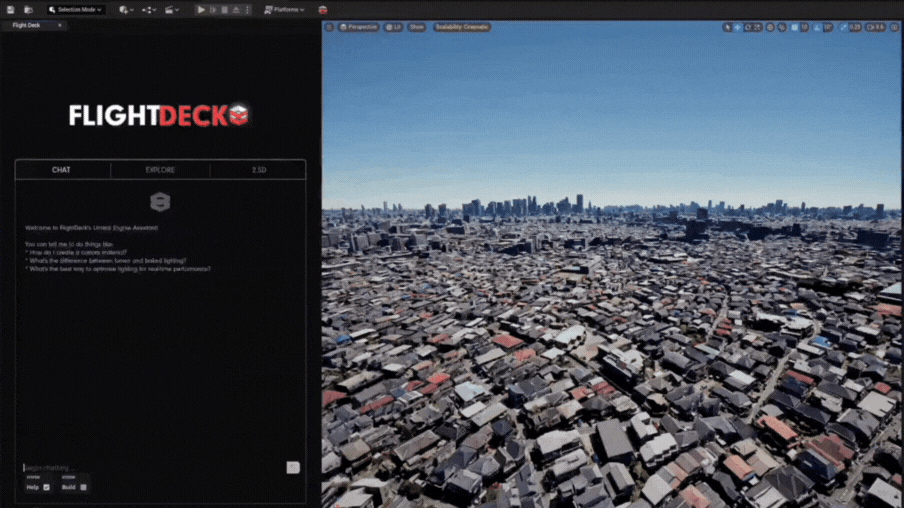
Chat features two modes: Help & Build.
The Help mode allows you to ask for assistance with prompts like:
- How do I create a custom material?
- What's the difference between lumen and baked lighting?
- What’s the best way to optimize lighting for real-time performance?
The Build mode creates assets within your level with conversational prompts. Build can handle both simple requests like “Add a cube” and more complex setups like “Create a 5x5 grid of lights in alternating colours.”
As we continue developing FlightDeck, its understanding capabilities will improve to give you even more control of Unreal Engine. In this current version, user input is very effective for creating new Level assets with specific settings or structure. However, more precise language is required for editing existing assets in the level.
Explore System
FlightDeck’s Explore system allows you to easily harness Cesium to explore real places, historical moments, and pop culture references.
Cesium for Unreal is a powerful 3D geospatial data tool for location scouting and visualization, but technical barriers keep many creatives from taking advantage of it.
Without FlightDeck, using the Cesium for Unreal plugin means manually looking up and entering exact coordinates for every location. Our Explore system works with Cesium’s API to eliminate that — just tell FlightDeck where to go in plain English.
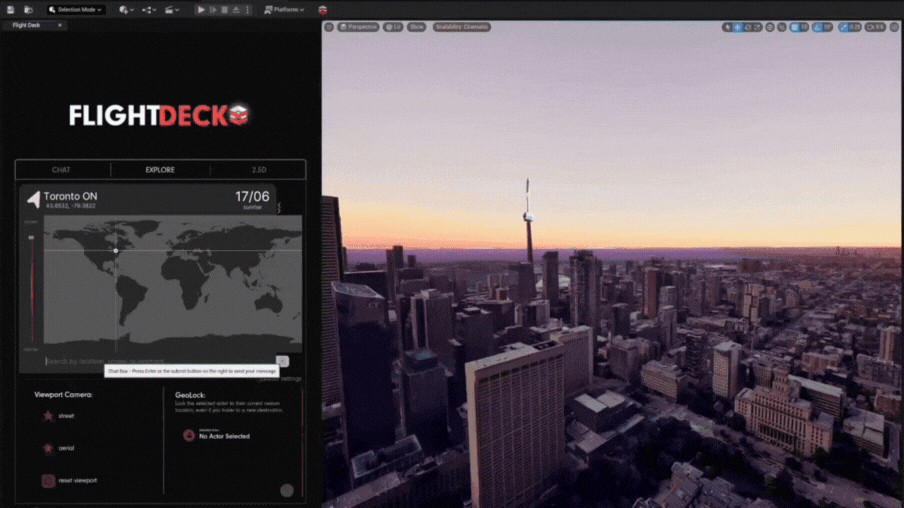
In this version, the LLM is designed to understand prompts that are:
- Specific — i.e. “NYC”
- Referential — i.e. “The Big Apple”
- Conceptual — i.e. “The city where the Yankees play”
Your virtual position updates instantly, bringing your prompts to life. Quick viewport presets allow you to quickly jump to different perspectives, giving you a comprehensive view of your scene layout.
2.5D System
This beta release of FlightDeck includes an early version of our 2.5D Depth Segmentation system.
2.5D is like the halfway point between 2D and 3D, where the different layers of a photo are segmented into different planes.
Using custom depth models and segmentation algorithms, the 2.5D system processes images into separate foreground, midground, and background planes for parallax and depth — all within Unreal Engine.
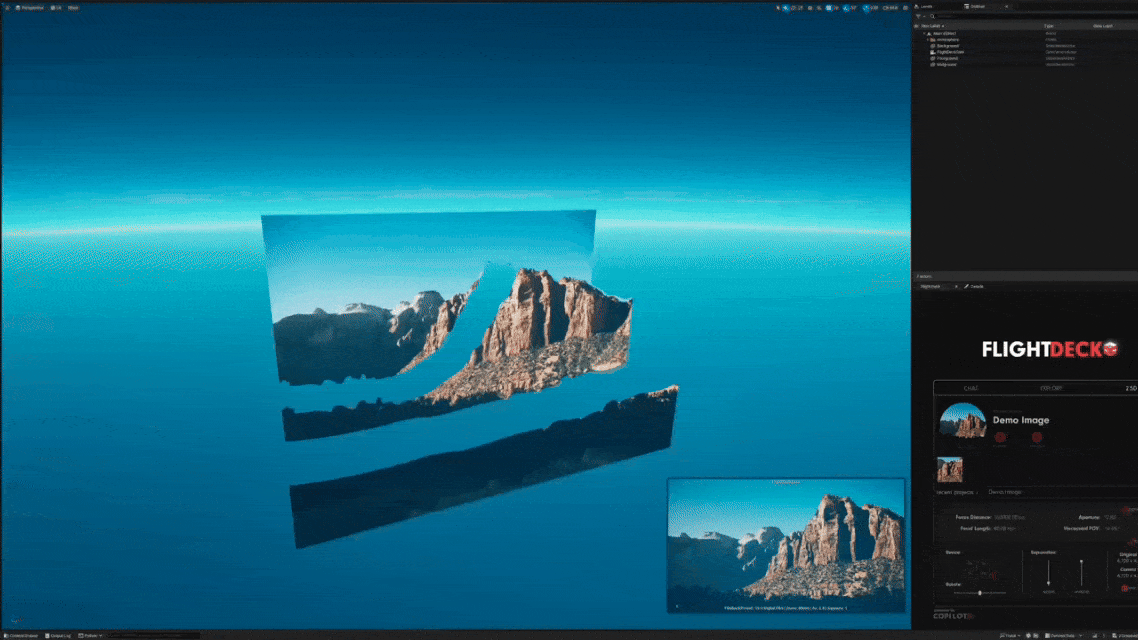
This is perfect for making virtual backgrounds on a budget, especially if you have a bunch of content sitting around that you want to repurpose. Think virtual backgrounds for interviews, training videos, commercials, or even as backgrounds for your games.
In this initial version, segmentation works best with simple landscape images that:
- Have clear boundaries
- Don’t include people
- Don’t include water
Originally designed for Virtual Production (ICVFX), the system currently prioritizes motion and depth effects for out-of-focus background assets to help sell the VFX illusion. As demand grows, we’re refining the tool for higher fidelity and broader application, such as interior spaces.
—
We made FlightDeck because Unreal Engine is one of the most powerful creative tools we use here at CoPilot. We often use UE5 for location scouting, pre-visualization, 3D background creation for virtual production, and more for many of our projects, but the learning curve can be steep. Most filmmakers and creatives don’t have the time to learn Unreal Engine, so they’re not taking advantage of UE5 in their production workflows.
That’s why we created FlightDeck: to help make VP and production workflows a bit smoother.
We’re still working on some new features and a more “polished” look coming very soon, but we’re putting out this beta to get some early feedback on what breaks, what works, and what’s actually useful to you.
FlightDeck’s open beta is live until September 30, 2025. Try it for free here: https://www.copilotco.io/flightdeck
Join the FlightDeck Discord server: https://discord.gg/52dXc7knw8





.jpg)